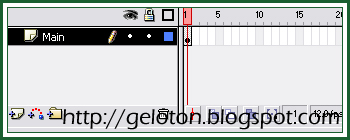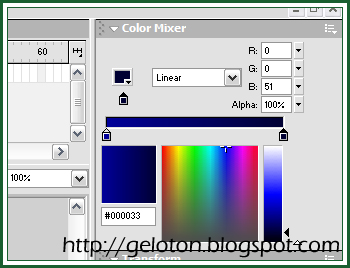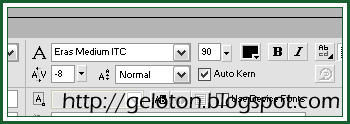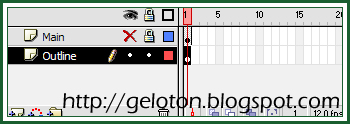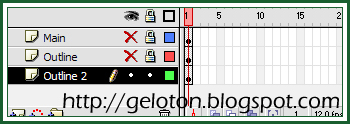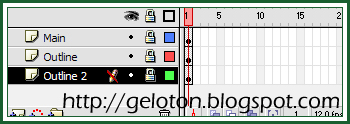More Deviations
Saturday, April 21, 2007 | 4:47 PM
Please visit my DeviantArt profile.
For those of you who don't know what DeviantArt is, here's a definition from Wikipedia: DeviantArt is an international online artistic community. It was first launched on August 7, 2000 by Scott Jarkoff, Angelo Sotira and Matthew Stephens, amongst others.
As of this writing, I've already submitted 11 deviations (or art pieces).
I'd appreciate the views and downloads, especially the favs. :)
Labels: Graphics Design, Special Interests

Comments:
Back to Top

Raul Gonzalez
| 4:16 PM
Don't you just hate Department of Justice Secretary Raul Gonzalez?
Known for his knack for making careless statements, Gonzalez made a press announcement last Thursday that slain US Peace Corps volunteer Julia Campbell is partly to blame for her own tragedy.
Heartless. Shameless. Stupid.
Labels: Don't You Just Hate..., News

Comments:
Back to Top

Good News, Bad News
Thursday, April 19, 2007 | 2:11 PM
Okay, bad news first. The Virginia Tech Univ killings. The Filipino people prays for those who were slain. Shit you, Cho Seung Hui.
And the good news. Sanjaya is OUT! Woohoo! I have to admit, though, him being voted out will make this American Idol season the most boring of all.
Labels: Movie and Music, News

Comments:
Back to Top

Silverlight
Monday, April 16, 2007 | 1:49 PM
Wow... Exciting! Check it out, here. I hope it's not disappointing, considering that Adobe has already set high expectations for such products.
Labels: Graphics Design, News

Comments:
Back to Top

Deviously Deviant
| 9:40 AM
I am now... Deviously deviant!

I just finished my first work, I registered an account yesterday.
Go to the DeviantArt home page, or go directly to my profile.
Please leave your comments on my work so I can improve. But please, constructive criticisms only. :)
Labels: Graphics Design, Special Interests

Comments:
Back to Top

IMDb Trivia
Saturday, April 14, 2007 | 5:55 PM
Here's a good one for my favorite movie of all-time, Sin City:
Although the movie is presented primarily in black and white, particular items are in color and, as such, had to be colored blue or green on set. According to Robert Rodriguez, Nick Stahl (who plays Yellow Bastard) was known on set as "The Blue Bastard". Yellow Bastard had to be painted blue because yellow, like green, reacts with the green screen. This causes the color to spill into the background, making them impossible to separate.
Fun facts such as the above are what I usually make myself busy with when I've got nothing to do on the Internet. Go to
IMDb, search for any movie, and the
Trivia link on the left side should be easy to find.
Labels: Movie and Music, Special Interests

Comments:
Back to Top

V. Santos-Recto is Hilarious
Friday, April 13, 2007 | 9:05 AM
Don't you just hate Vilma Santos?
Yesterday on the national primetime news, Mayor Vilma Santos-Recto of Lipa, an actress and candidate for governorship in Batangas, tried to justify EVAT (Extended Value Added Tax – a consumption tax imposed on the sale or importation of goods and services), of which her husband, senatorial candidate Ralph Recto, is one of the authors.
She said that her husband was right in pursuing the implementation of Republic Act 9337 because EVAT was responsible for procuring 80-B pesos for the country's expenses.
She added that Sen. Recto did not just pocket the money, and that they wrote EVAT with the Filipinos’ welfare in mind.
Let us not forget that, according to the latest Political and Economic Risk Consultancy survey, based in Hong Kong, the Philippines is the most corrupt country in Asia. That’s why the Philippines has been getting the least amount of foreign direct investment, and the level of foreign capital flowing to our stock market is low.
Let us not forget that, although Santos-Recto claims that our government spent 80-B pesos for building more schools for the poverty-stricken districts of the Philippines, despite the Philippine Constitution mandating the government to allocate the highest proportion of its budget to education, the Philippines remains to have one of the lowest budget allocations to education among the ASEAN countries.
Let us not forget that in the latest ASEAN summit held in Cebu City, a sum of 27,776,000 pesos was spent for the 124 sets of lampposts alone.
Let us not forget that the 12% EVAT, or VAT for that matter, applied on almost all of the Pinoy's commodities has made so many of our countrymen hungry, thus, resorting to desperate and sometimes illegal ways to survive.
EVAT has killed so many Filipinos, and Mayor Vilma Santos-Recto, Sen. Ralph Recto, and the rest of those officials seating on their comfortable thrones do not see that.
Labels: Don't You Just Hate..., News, Politics, Society

Comments:
Back to Top

Blogger's Code of Conduct
Monday, April 09, 2007 | 4:37 PM
Here's something great for all of us.
After what happened to poor Kathy Sierra, friend and prominent blogger Tim O'Reilly proposed a set of blogger's COC. This is still in the process of preparation and you can view the draft HERE for suggestions or comments.
Labels: Bite-sized, Blogging and the WWW

Comments:
Back to Top

Dividing Your Text into Sections with Macromedia Flash
Saturday, April 07, 2007 | 5:37 PM

Learning how to divide your text into sections and manipulating them can help you a lot in many projects that you want to pursue. Following are steps on how to do this, which also include great ideas.
Step 1 After opening a new file in Flash, depending on how you are going to use the image, select a nice font type and size. To illustrate the steps well, I chose bold Century Gothic at font size 90. I also adjusted the Character Spacing to -8 to give the text a better look.

Step 2 Rename Layer 1 as Main, and then type your text.
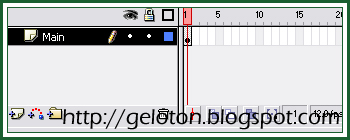

Step 3 Select your text then hit CTRL+B twice or select Modify > Break Apart twice to rasterize it.

Step 4 Select the Line Tool (N) on the Tools panel then change the color to something that is different from your text. Draw the line above your text then vary the curves the way you want to. For this example, I chose a simple curve.

Step 5 Select the entire line then drag it toward your text, like a divider.

Step 6 Deselect the line by clicking outside the text. On the right, at the Color Mixer panel, select Linear as your gradient type then change the colors to the following: #00FFFF for the left color and #99CCFF for the second color at the right.
Click the Pain Bucket Tool (K) and click on one portion of your text, the drag it downward.


Step 7 Click the Lock Fill button at the bottom of the Tools panel (remember that this button appears only when the Paint Bucket Tool is still selected), then continue applying the gradient to the remaining upper sections of your text. This ensures that the gradient remains uniform or consistent.

Step 8 Repeat steps 6 and 7 for the other half of the text. For this example, I chose for the second set of colors #000099 for the left color and #000033 for the right.
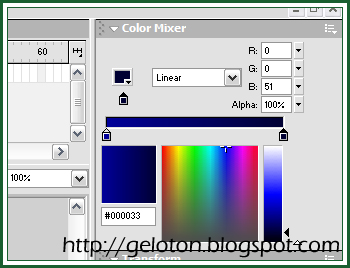
Step 9 Delete the dividing line by double-clicking it and then tapping the Delete or Backspace key on your keyboard.

You’re done! Following are a few other examples. You may also experiment with different gradient angles and colors, and use shapes as your “dividers” in future projects. I hope you learned something from this tutorial.




Labels: Graphics Design

Comments:
Back to Top

New Template
Friday, April 06, 2007 | 10:47 AM
I am currently experimenting with a new template for this blog, and you can preview it through our test blog.

I basically changed just the images, and I would like to know if the new layout works for you.
Please send us your feedback through our
Contact Us page, or
leave your response on this article (although I'd very much prefer the former).
Labels: Graphics Design, This Blog

Comments:
Back to Top

Death of Nina Wang
Thursday, April 05, 2007 | 1:08 PM
Nina Wang or Kung Yu Sum, the richest woman and 35th richest person in Asia after winning against her father-in-law for a multi-billion dollar estate left by her late husband, has died of an unspecified illness.
Wang had a total net worth of $4,200,000,000. She was the widow of Hong Kong chemical magnate Teddy Wang, who disappeared after a kidnapping in 1990.
On April 4, 2007, Chinachem (the Wangs' chemical company) announced that Wang passed away at the Hong Kong Sanatorium and Hospital the previous day. Although the cause of death has not been disclosed, there have been reports suggesting that she might have been suffering from ovarian cancer.
Labels: Bite-sized, News

Comments:
Back to Top

On Cocaine Plus Something Else
Wednesday, April 04, 2007 | 9:06 AM
Keith Richards, Rolling Stones guitarist who's set to play Johnny Depp's father in the next Pirates of the Caribbean film, admits that he snorted his father.
Richards' father, Bert, died in 2002 at age 84.
He was cremated and I couldn't resist grinding him up with a little bit of blow. My dad wouldn't have cared," Richards said. "...It went down pretty well, and I'm still alive.
Richards, 63, is known for abusing various illegal substances.
All I can say, aside from "Ewww," is I hope his father's soul rests in peace (inside his brain).
Labels: Movie and Music

Comments:
Back to Top

The More Bites the Better
Monday, April 02, 2007 | 11:05 PM
Now I know.
The saliva of those insects that persistently bite you may actually boost your immunity to the diseases that their relatives carry later. This has been documented in a disease afflicting soldiers coming back from Iraq, leishmaniasis. Now a study in mice has shown mosquito saliva can protect against malaria. Amazing, huh?
Labels: Bite-sized, Health

Comments:
Back to Top

Giving Great Outlines to Text Using Macromedia Flash
| 10:24 AM

Following are simple steps on applying basic outlines to text through Macromedia Flash.
Step 1 After opening a new file in Flash, depending on how you are going to use the image, select a nice font type and size. To illustrate the steps well, I chose Eras Medium ITC at font size 90. I also adjusted the Character Spacing to -8 to give the text a better look.
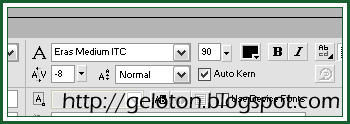
Step 2 Rename Layer 1 as Main, and then type your text.
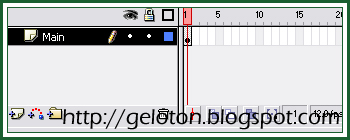

Step 3 Duplicate the Main layer by doing the following: Select the layer you want to copy. On your keyboard, press CTRL+ALT+C or select Edit > Copy Frames. Create a new layer, select it, then press CTRL+ALT+V or select Edit > Paste Frames. Rename the new layer as Outline, and make sure that it is the lower layer. Hide and lock the Main layer for now then go back to the Outline layer.
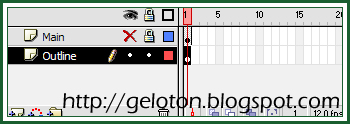
Step 4 Ungroup your text and rasterize it by pressing CTRL+B on your keyboard twice or selecting Modify > Break Apart twice.

Step 5 Choose the Ink Bottle Tool (S) and set its thickness to 10 on your Property inspector. For the purpose of simplicity, we will use white as the first outline’s Stroke color. Since you will not be able to see this outline using the default Flash background, set the background to a different color, say gray. Apply this to every component of your text, including dots or dashes, etc.


Step 6 To further manipulate this outline, click the Outline layer, then select Modify > Shape > Convert Lines to Fills (this way, you can apply another outline).
Step 7 Duplicate the Outline layer using Step 3. Instead, rename this new layer as Outline 2, and lock and hide the other two layers. Arrange your layers this way:
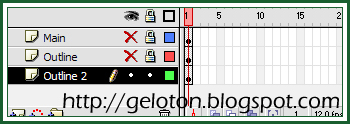
Step 8 Select the Ink Bottle Tool again, then set its thickness to 2 this time. Change the Stroke color to black, in contrast to your first outline. Apply the secondary outline to your text, which already has the white outline.

Step 9 Change the background color back to white, and unhide and lock all of your layers.
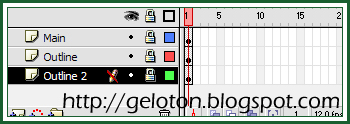
You are done! Here are a few other examples for this tutorial. I hope you learned something and enjoyed the experience as well. You may also experiment with other color techniques and different Stroke styles like Dotted, Dashed, etc., and other Stroke thicknesses from the Property inspector.



Labels: Graphics Design

Comments:
Back to Top

Best One So Far
Sunday, April 01, 2007 | 9:00 PM
Here's an April Fool's Prank for you, brought by the Mountain View, California-based company, Google.

It's fast. It's free. It's good for you. It's the TiSP! The Toilet Internet Service Provider.

Get yours now. If you want more info, just go to the TiSP
home, or go directly to the
FAQ.
Tagged as the "Dark Porcelain" project, Google said its "Toilet Internet Service Provider" (TiSP) works with Microsoft Corp.'s new Windows Vista operating system. But sorry - septic tanks are incompatible with the system's requirements.
There are three plans available: Trickle, The #2, and the Royal Flush. Royal Flush is the fastest plan with a download rate of 32 Mbps (40X basic DSL). Wow.
There's also a mock
press release with quotes from Google Co-founder and President Larry Page such as, "What's interesting, though, is how many different modalities there are for actually getting that information to you - not to mention from you," and "There's actually a thriving little underground community that's been studying this exact solution for a long time, and today our Toilet ISP team is pleased to be leading the way through the sewers, up out of your toilet and - splat - right onto your PC."
Marissa Mayer, Google's Vice President of Search Products and User Experience, believes that "TiSP will be a breakthrough product, particularly for those users who, like Larry himself, do much of their best thinking in the bathroom."

Ready to do some GFlushing™?
Labels: Blogging and the WWW

Comments:
Back to Top

Is There a Shortage?
| 6:05 PM
I gzz cnzervng vowlz or zomtimz addng the lettr z mkez it cool.
Razr. Rizr. Slvr. Krzr. Etc.
I'm curious.
Labels: Bite-sized

Comments:
Back to Top

A Movie Called "Zoo"
| 5:17 PM
This new Sundance Film Festival qualifier strangely calls itself "Zoo".
Far from strange though, I find the subject repulsive. Bestiality it is, and this film recreates the sensational true-to-life event wherein Kenneth Pinyan - referred to in the film only as Mr. Hands - dies of internal injuries after engaging in a sexual act with a horse. It turns out that "zoo" here points to "zoophile", a person who develops strong affinity to an animal, even reaching a carnal level.
I have to admit, despite its subject being taboo, this film caught my interest. This is also because they recreated the tragedy into a film, not merely a documentary.
Labels: Society

Comments:
Back to Top